When I download zip files from this site, I can't seem to extract them; when I open them in WinZip, I get an error message reading this:
Drive F (my SD card) does not contain a complete zip file. if it is part of a spanned zip file set, please insert the last disk of the set into the drive.
Not even when I dug the files onto the desktop am I able to extract them. I've never experienced this before.
Thank you for your help.
Unable to open zip files
Posted in Support
Please login to contribute to the conversation.
Ferruccio&Enzolive When I download zip files from this site, I can't seem to extract them; when I open them in WinZip, I get an error message reading this:
Drive F (my SD card) does not contain a complete zip fi
Hadley Steel The zip file they provide just contains a single lmlm file. There has to be something wrong with your version of WinZip.
The zip file they provide just contains a single lmlm file. There has to be something wrong with your version of WinZip.
Ferruccio&Enzolive Is it too much to ask if you or this site would recommend a particular extraction program?
Is it too much to ask if you or this site would recommend a particular extraction program?
Loren Can you try downloading and extracting the ZIP file somewhere other than your SD card?
Can you try downloading and extracting the ZIP file somewhere other than your SD card?
Ferruccio&Enzolive Loren, I already have done that and the file still refuses to extract.
Loren, I already have done that and the file still refuses to extract.
Fluffy You can try using 7zip or just using Windows' built in ZIP support.
You can also verify that the file is not being tampered with by your network, anti-virus, ect by checking a file checksum. To
You can try using 7zip or just using Windows' built in ZIP support.
You can also verify that the file is not being tampered with by your network, anti-virus, ect by checking a file checksum. To do this, I used 7zip. I right-clicked the file and went "CRC SHA" and then selected the asterisk or "*" option.
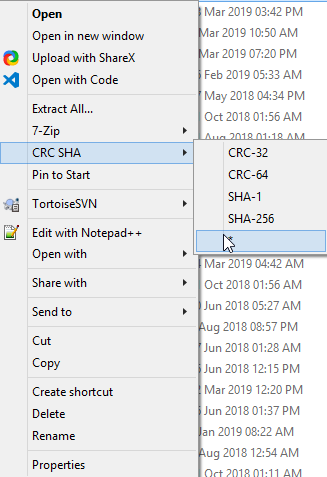
I tested this with Road Rage Returns, as you did not specify a file you were having problems with: cdn.donutteam.com/Downloads/Campaign/Road%20Rage%20Returns%201.2.3.zip
You should get the following information:
Name: Road Rage Returns 1.2.3.zip
Size: 72816728 bytes (69 MiB)
CRC32: D20F0902
CRC64: 6436CF3F73434621
SHA256: CFE55C38FB2C27E5ACA1A312340F318F828D7A158D09D82B7222DE14E565A92B
SHA1: D15F45B0B8D99580580DE72CAD6ABE898BEF4241
BLAKE2sp: F1F405293CAE17B36DD0EF7E8926D3732E80F4ED2386CAF02B8EEFD79B516164
Inside the ZIP file is an LMLM file. You should place the LMLM file inside a folder that the mod launcher can read (Such as Documents\My Games\Lucas Simpsons Hit & Run Mod Launcher\Mods) or in a folder you've added to the mod launcher. An LMLM file is not a ZIP file. It is a custom format used by the mod launcher.
You can also verify that the file is not being tampered with by your network, anti-virus, ect by checking a file checksum. To do this, I used 7zip. I right-clicked the file and went "CRC SHA" and then selected the asterisk or "*" option.
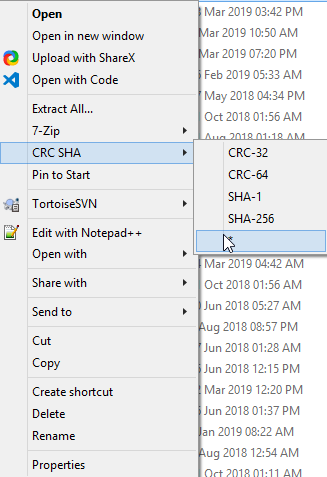
I tested this with Road Rage Returns, as you did not specify a file you were having problems with: cdn.donutteam.com/Downloads/Campaign/Road%20Rage%20Returns%201.2.3.zip
You should get the following information:
Name: Road Rage Returns 1.2.3.zip
Size: 72816728 bytes (69 MiB)
CRC32: D20F0902
CRC64: 6436CF3F73434621
SHA256: CFE55C38FB2C27E5ACA1A312340F318F828D7A158D09D82B7222DE14E565A92B
SHA1: D15F45B0B8D99580580DE72CAD6ABE898BEF4241
BLAKE2sp: F1F405293CAE17B36DD0EF7E8926D3732E80F4ED2386CAF02B8EEFD79B516164
Inside the ZIP file is an LMLM file. You should place the LMLM file inside a folder that the mod launcher can read (Such as Documents\My Games\Lucas Simpsons Hit & Run Mod Launcher\Mods) or in a folder you've added to the mod launcher. An LMLM file is not a ZIP file. It is a custom format used by the mod launcher.
Ferruccio&Enzolive Jake, I tried what you did, and it didn't do good.
Even when I drag a zip file onto the desktop, it's recognized as an "invalid archive".
This might be on WinZip itself; I might h
Jake, I tried what you did, and it didn't do good.
Even when I drag a zip file onto the desktop, it's recognized as an "invalid archive".
This might be on WinZip itself; I might have to ultimately get my computer checked.
Even when I drag a zip file onto the desktop, it's recognized as an "invalid archive".
This might be on WinZip itself; I might have to ultimately get my computer checked.