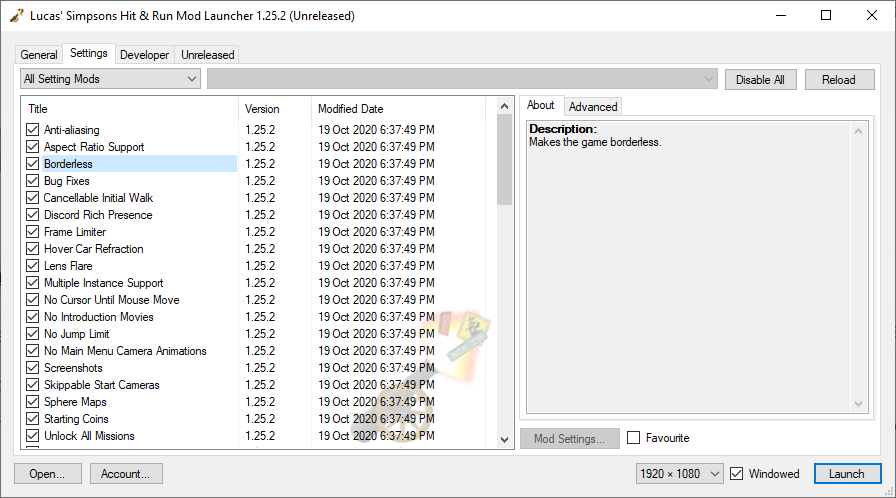Hi! I just recently realized I could download Simpson's Hit & Run on my PC and am loving it so far... However, I am dealing with many glitches, especially on the second level, so I downloaded the Mod Launcher. That was all good and dandy, but it won't let me launch the game? I keep getting an error pop-up saying "Failed to prepare launch the game," etc., and I am just confused as to what I did wrong.
Any help would be appreciated! I feel like this is kind of an easy fix, but I am ignorant on how to do so myself, hahah.
Thanks!
-H.
New to MODs and PC Gaming...
Posted in Support
Please login to contribute to the conversation.
Hal Hi! I just recently realized I could download Simpson's Hit & Run on my PC and am loving it so far... However, I am dealing with many glitches, especially on the second level, so I downloaded
Fluffy Hi.
If you could take a screenshot of the error (If you're new to PC in general, here's a guide on how to do that: https://www.businessinsider.com/how-to-screenshot-on-windows) and then up
Hi.
If you could take a screenshot of the error (If you're new to PC in general, here's a guide on how to do that: www.businessinsider.com/how-to-screenshot-on-windows) and then upload the image to a site like imgur.com, it would be greatly helpful in figuring out what the problem is exactly.
Sincerely,
Jake
If you could take a screenshot of the error (If you're new to PC in general, here's a guide on how to do that: www.businessinsider.com/how-to-screenshot-on-windows) and then upload the image to a site like imgur.com, it would be greatly helpful in figuring out what the problem is exactly.
Sincerely,
Jake
This post has been removed.
This post has been removed.
Hal https://imgur.com/gallery/TOzBuZm hope this helps! thank you for responding so quickly.
-H
GeckoFD
hi guys i have a problem with the sharmp xD
Could someone tell me how to install mods there?
because in the original simpsons hit and run mods appear and they are playable, but in the multiplayer t
hi guys i have a problem with the sharmp xD
Could someone tell me how to install mods there?
because in the original simpsons hit and run mods appear and they are playable, but in the multiplayer they are not.
Glitchedblood You drag and drop the LMLM file into the multiplayer launcher.
You drag and drop the LMLM file into the multiplayer launcher.
Fluffy What executable are you browsing for? You can go to "Open..." and then "Launcher Settings..."
In the "Game" tab it should show something like this: https://dl.dropboxuse
What executable are you browsing for? You can go to "Open..." and then "Launcher Settings..."
In the "Game" tab it should show something like this: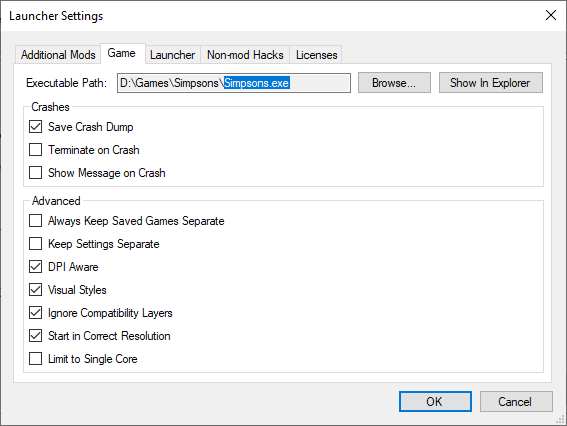
Clicking the browse button, you should get a browse option like this:
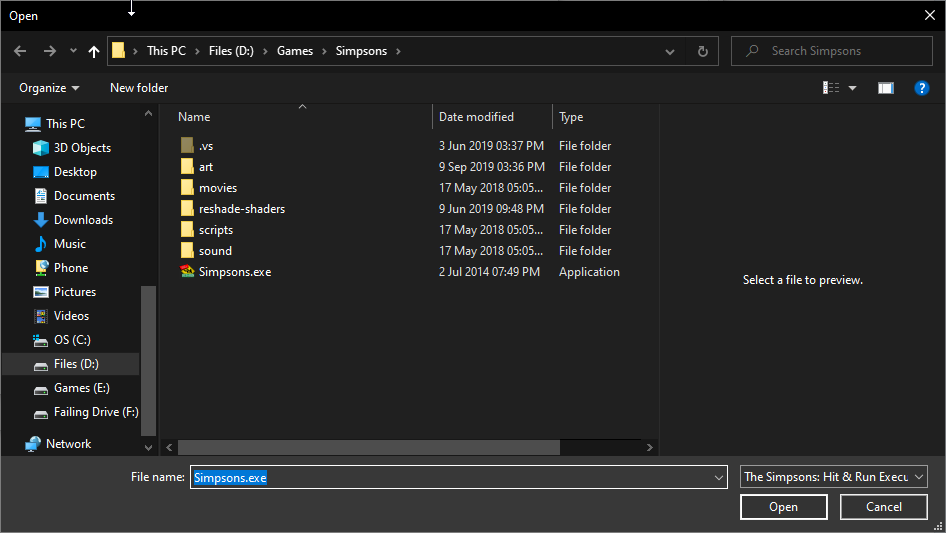
Make sure your executable path has things like "art", "movies" and the "scripts" folder in it. If you're using a NO-CD patched executable, you need to replace your game's Simpsons.exe with that file.
Screenshot the file browser so we can ensure its in the right place or I can tell you if something is wrong with your game's folder setup.
Also, for future note, when you post to imgur, make sure to right-click on the image and go "Copy Image Address" and then use the [img]PASTE IMAGE ADDRESS HERE[/img] tag to embed it into the post.
In the "Game" tab it should show something like this:
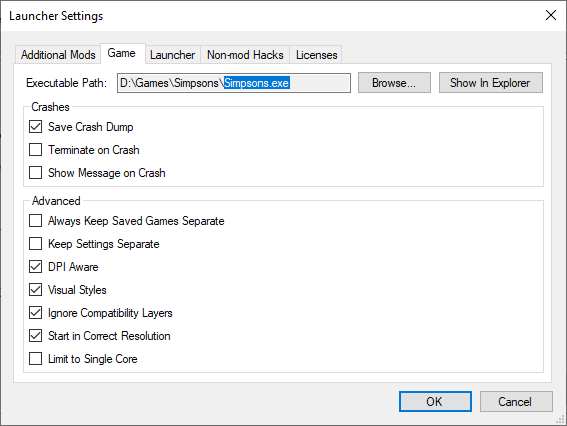
Clicking the browse button, you should get a browse option like this:
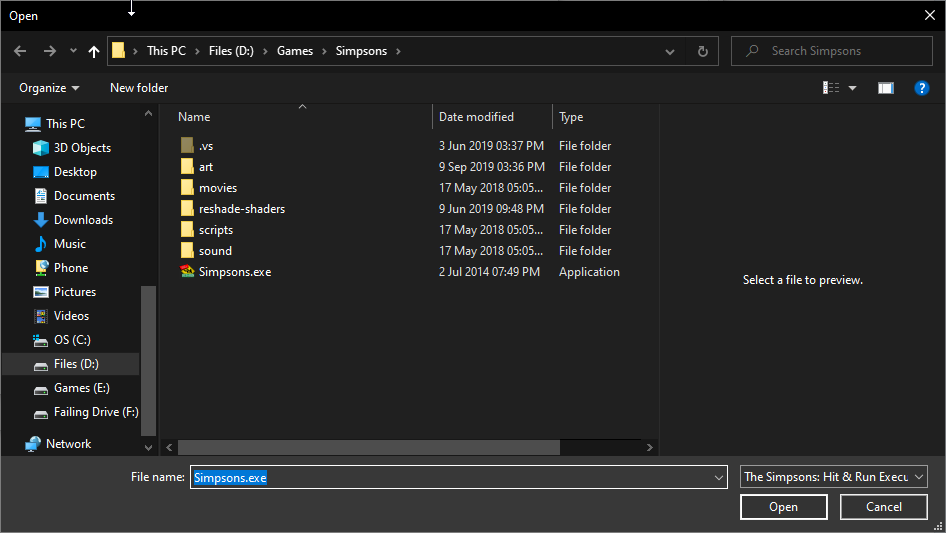
Make sure your executable path has things like "art", "movies" and the "scripts" folder in it. If you're using a NO-CD patched executable, you need to replace your game's Simpsons.exe with that file.
Screenshot the file browser so we can ensure its in the right place or I can tell you if something is wrong with your game's folder setup.
Also, for future note, when you post to imgur, make sure to right-click on the image and go "Copy Image Address" and then use the [img]PASTE IMAGE ADDRESS HERE[/img] tag to embed it into the post.
Hal Oh wow! It actually worked... thank you for your help!!! One more thing--how can I make the window for the game fullscreen?
Oh wow! It actually worked... thank you for your help!!! One more thing--how can I make the window for the game fullscreen?
Fluffy On Windows 10, you'll need to set the game as "Borderless" because of an issue with the game.
To do that, enable the "Windowed" checkbox on the Mod Launcher Window and set t
On Windows 10, you'll need to set the game as "Borderless" because of an issue with the game.
To do that, enable the "Windowed" checkbox on the Mod Launcher Window and set the resolution next to it to your monitor's resolution (usually the highest one in the list):
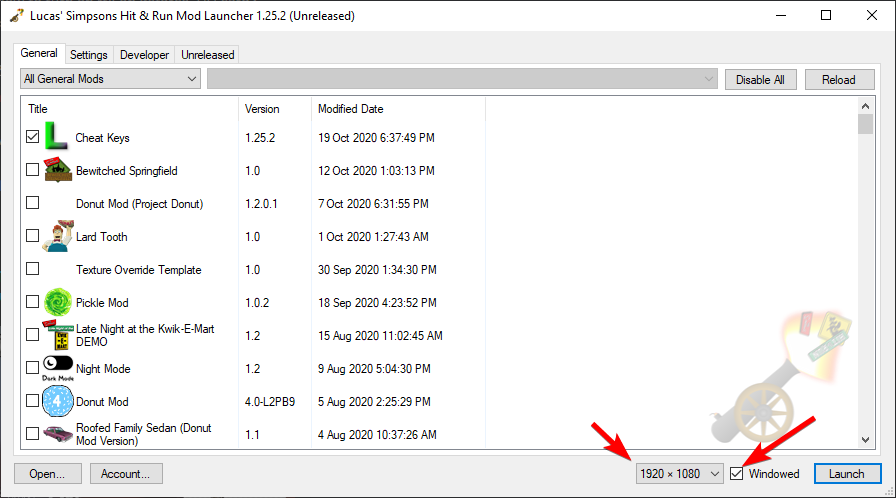
Then click on to the Settings tab of the Mod Launcher and tick the "Borderless" mod:
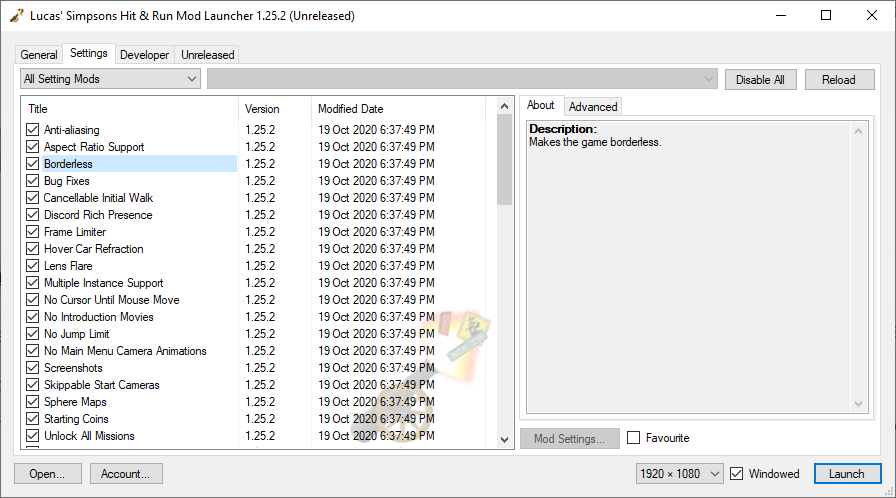
To do that, enable the "Windowed" checkbox on the Mod Launcher Window and set the resolution next to it to your monitor's resolution (usually the highest one in the list):
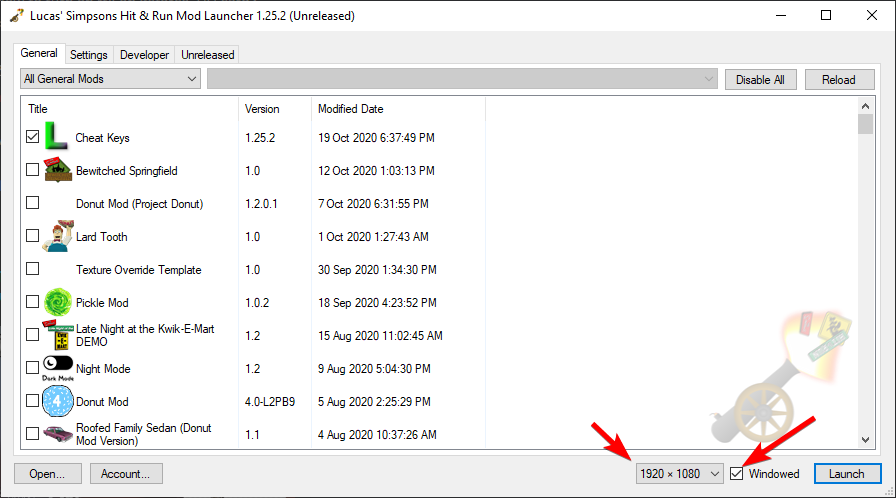
Then click on to the Settings tab of the Mod Launcher and tick the "Borderless" mod: