Hello community!
I've recently installed The Simpsons Hit & Run via disc which worked perfectly at first when I first booted up the game. But the day after it was first installed, I loaded up my game for the second time of playing and when it goes through all of the loading screens, Radical Entertainment etc.. but there is no sound at all whatsoever! So when I get to the main menu screen there is no sound and when I press the arrow to select to go into new game my game will just freeze and close it self to the desktop (which I presume it just crashes). Its really annoying because now every time I load up my game this will just happen every time and it just won't fix itself! If anyone could help me out to resolve this issue, that would be appreciated.
Thank you.
The Simpsons Hit & Run game keeps crashing!!
Posted in Support
Please sign in to reply to this topic.
McJishBog Hello community!
I've recently installed The Simpsons Hit & Run via disc which worked perfectly at first when I first booted up the game. But the day after it was first installed, I loaded u
This post has been removed.
Eggbot3000 Hey Everyone.
Literally had the same issue today and have been racking my brain for the past 3 hours trying all odds and ends to try and fix it. I can't get past loading screens in any manner n
Hey Everyone.
Literally had the same issue today and have been racking my brain for the past 3 hours trying all odds and ends to try and fix it. I can't get past loading screens in any manner no matter if I try and skip them or not. The game doesn't launch full stop and if anything the mod launcher helps it get somewhere. I've always been a lurker for mods on the fourms but after a full reinstall and even trying a no cd ( I have the full copy btw!!) nothing works. I've tried the DLL tricks, removing files, reinstalling, console checks, compatibility. (It worked in 98 for a bit but now doesn't) and I am totally stumped. Any advice on what to do?
Kind Regards,
Egg
Literally had the same issue today and have been racking my brain for the past 3 hours trying all odds and ends to try and fix it. I can't get past loading screens in any manner no matter if I try and skip them or not. The game doesn't launch full stop and if anything the mod launcher helps it get somewhere. I've always been a lurker for mods on the fourms but after a full reinstall and even trying a no cd ( I have the full copy btw!!) nothing works. I've tried the DLL tricks, removing files, reinstalling, console checks, compatibility. (It worked in 98 for a bit but now doesn't) and I am totally stumped. Any advice on what to do?
Kind Regards,
Egg
Loren Hey Eggbot3000, we'll need more info to help you out.
You can use this drop-down on the bottom left corner of the Mod Launcher's main window to get to a folder containing crash dumps.
http
Hey Eggbot3000, we'll need more info to help you out.
You can use this drop-down on the bottom left corner of the Mod Launcher's main window to get to a folder containing crash dumps.
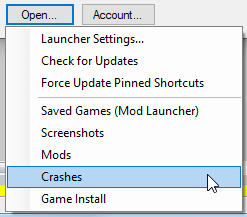
You can use this drop-down on the bottom left corner of the Mod Launcher's main window to get to a folder containing crash dumps.
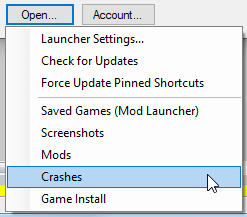
If you could upload the most recent crash dump from that folder to this Dropbox File Request, then we could take a look at it for you to try and figure out what's happening.
Eggbot3000 Hiya Loren,
I have the DMP files in the crash folder, but I can't seem to get any new crashes to appear.
The same happens on the multiplayer mod, the game loads in and shows Homer and then crash
Hiya Loren,
I have the DMP files in the crash folder, but I can't seem to get any new crashes to appear.
The same happens on the multiplayer mod, the game loads in and shows Homer and then crashes. I've sent the two crash files to the dropbox that were in that folder, but they were likely related to messing around with stuff before whilst trying to get it working.
Basically I can get the game to work on Win 98/ME compatibility setting wise, and that loads no problem. I had the old installer a year back, and that worked without issue, and tried to get up and running yesterday to no avail. Of course the launcher bypasses Compatibility, and launches it anyway. Going to the menu used to let me get there, and then when clicking anything, it would crash with no sound. Using the skip menu in the settings tab, gets me half way through the newspaper screen before it closes the game. Not using the launcher with no compatibility change it either closes and immediately closes or it hangs on the license screen.
I'm off to Toronto tomorrow for work, so i'll keep track of this thread during that time. But please let me know if you need any further information from me.
Kind Regards,
Egg
I have the DMP files in the crash folder, but I can't seem to get any new crashes to appear.
The same happens on the multiplayer mod, the game loads in and shows Homer and then crashes. I've sent the two crash files to the dropbox that were in that folder, but they were likely related to messing around with stuff before whilst trying to get it working.
Basically I can get the game to work on Win 98/ME compatibility setting wise, and that loads no problem. I had the old installer a year back, and that worked without issue, and tried to get up and running yesterday to no avail. Of course the launcher bypasses Compatibility, and launches it anyway. Going to the menu used to let me get there, and then when clicking anything, it would crash with no sound. Using the skip menu in the settings tab, gets me half way through the newspaper screen before it closes the game. Not using the launcher with no compatibility change it either closes and immediately closes or it hangs on the license screen.
I'm off to Toronto tomorrow for work, so i'll keep track of this thread during that time. But please let me know if you need any further information from me.
Kind Regards,
Egg
Lucas Cardellini The two crash dumps you submitted seem to be for crashes caused by not having an audio output device (such as speakers or headphones) connected. The Simpsons: Hit & Run requires at least one audio
The two crash dumps you submitted seem to be for crashes caused by not having an audio output device (such as speakers or headphones) connected. The Simpsons: Hit & Run requires at least one audio output device to run.
You can prevent the Mod Launcher from bypassing compatibility mode by unticking Ignore Compatibility Layers on the Game page of the Launcher Settings window (accessible from the Open... button at the bottom left of the Mod Launcher window). This will require the Launcher to be run as administrator (as compatibility mode for Windows 98 / Windows Me causes the game to be run as administrator and the Launcher won't be able to access it otherwise).
If the Launcher isn't saving crash dumps, you can open Windows Reliability Monitor (which you should be able to find by searching for "reliability" and choosing View reliability history), find the crash there, double click it (or right click it and choose View technical details) and either take a screenshot of that and either post it here or save it as a file and submit it to that same Dropbox File Request or click Copy to clipboard (at the bottom left) and either paste that here or save it in a text file and submit it to the Dropbox File Request.
Yours sincerely,
Lucas Cardellini
You can prevent the Mod Launcher from bypassing compatibility mode by unticking Ignore Compatibility Layers on the Game page of the Launcher Settings window (accessible from the Open... button at the bottom left of the Mod Launcher window). This will require the Launcher to be run as administrator (as compatibility mode for Windows 98 / Windows Me causes the game to be run as administrator and the Launcher won't be able to access it otherwise).
If the Launcher isn't saving crash dumps, you can open Windows Reliability Monitor (which you should be able to find by searching for "reliability" and choosing View reliability history), find the crash there, double click it (or right click it and choose View technical details) and either take a screenshot of that and either post it here or save it as a file and submit it to that same Dropbox File Request or click Copy to clipboard (at the bottom left) and either paste that here or save it in a text file and submit it to the Dropbox File Request.
Yours sincerely,
Lucas Cardellini
Eggbot3000 Hi Lucas!
I have no idea why, but unticking the compatibility settings and then running the launcher as an admin worked. Able to click buttons and hear sound again. I'll keep updated if anythin
Hi Lucas!
I have no idea why, but unticking the compatibility settings and then running the launcher as an admin worked. Able to click buttons and hear sound again. I'll keep updated if anything out of the ordinary begins to happen. And sort out the crash dump issue as a seperate note.
Thanks for your assistance!
- Egg
I have no idea why, but unticking the compatibility settings and then running the launcher as an admin worked. Able to click buttons and hear sound again. I'll keep updated if anything out of the ordinary begins to happen. And sort out the crash dump issue as a seperate note.
Thanks for your assistance!
- Egg
Joe99 My game also crashes but after Marge mission in Level 1 it just freezesand crash out of game.Also levels can sometimes be invincible,and it loads after a few seconds.
I play on Windows 7 32bit,on my l
My game also crashes but after Marge mission in Level 1 it just freezesand crash out of game.Also levels can sometimes be invincible,and it loads after a few seconds.
I play on Windows 7 32bit,on my laptop which overpowers game requirments.
I play on Windows 7 32bit,on my laptop which overpowers game requirments.
Ronyer porque falla?
porque falla?
Sid3300 Hey man.
Are you launching via Lucas mod launcher? If not I would recommend doing that. As for the sound my best guess would be a file corrupted or something, so the best thing to do is to reinstall.
Hey man.
Are you launching via Lucas mod launcher? If not I would recommend doing that. As for the sound my best guess would be a file corrupted or something, so the best thing to do is to reinstall. Just my personal view!
Hope this helps
-Sid
Are you launching via Lucas mod launcher? If not I would recommend doing that. As for the sound my best guess would be a file corrupted or something, so the best thing to do is to reinstall. Just my personal view!
Hope this helps
-Sid