How do I make that gold and silver texture from donut mod 4
Posted in Support
Please sign in to reply to this topic.
Mariofan99 Please Help Me I want to make a mod with it!
Please Help Me I want to make a mod with it!
Loren First, the actual models were modified to have all of their triangles UV mapped to a single color by using Blender and the Model XML Blender Add-on.
Second, the shader was modified to use the "s
First, the actual models were modified to have all of their triangles UV mapped to a single color by using Blender and the Model XML Blender Add-on.
Second, the shader was modified to use the "spheremap" PDDI Shader and "EnvMap.bmp" as an Environment Map. You will also want to set the color, the lighter the color, the shinier the model.
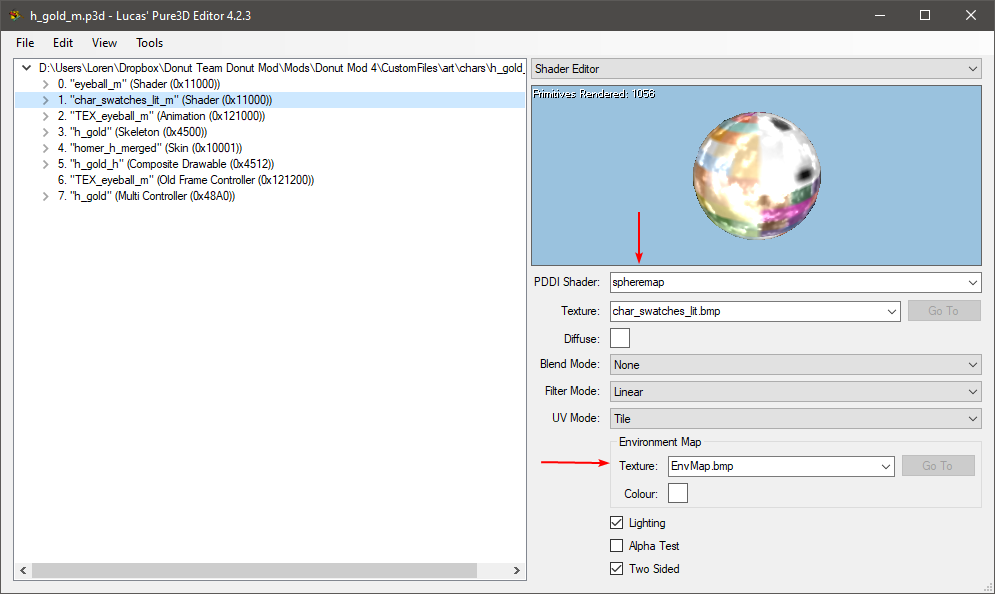
Second, the shader was modified to use the "spheremap" PDDI Shader and "EnvMap.bmp" as an Environment Map. You will also want to set the color, the lighter the color, the shinier the model.
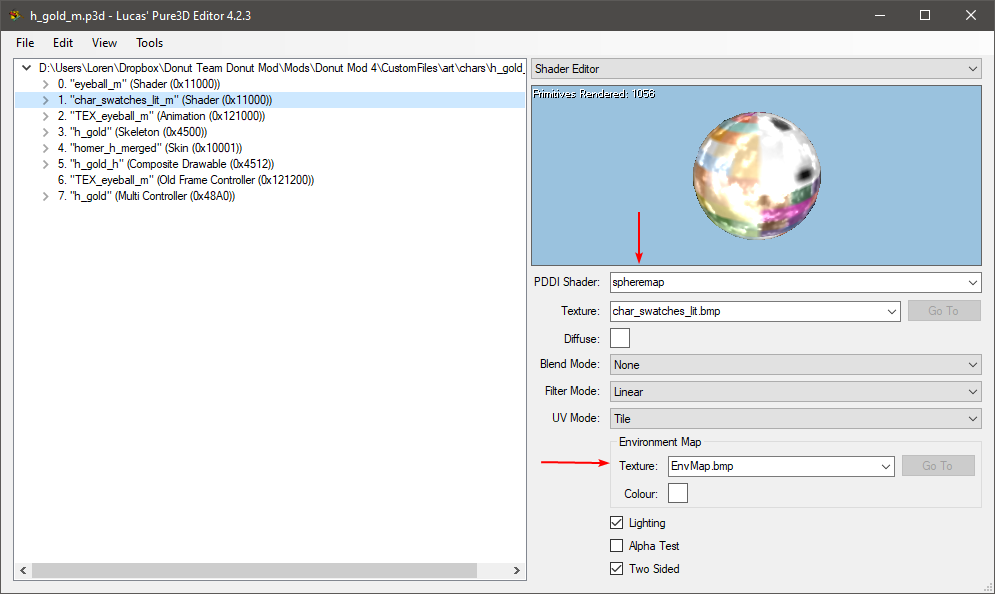
Lastly, for the shininess to actually work you need to use the "Value Editor" to change the "Version" property on the "Skin" chunk to 4.
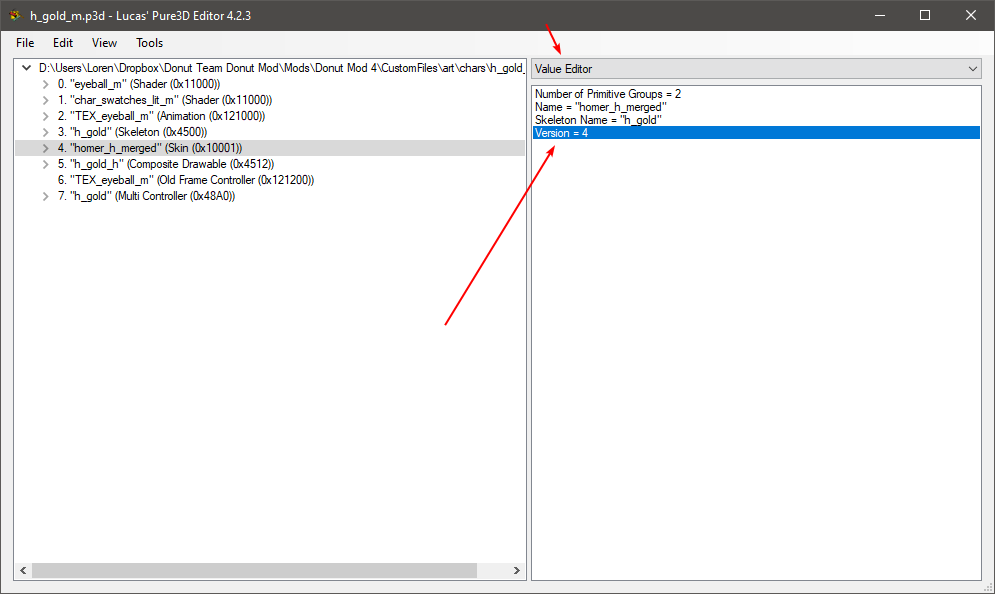
Orange Watterson You can edit the UV triangles in Blender using the 2.80 Blender XML Addon (Credit to Some Bot) and here are some images that show what the window should look like and how to re-map it to a single colo
You can edit the UV triangles in Blender using the 2.80 Blender XML Addon (Credit to Some Bot) and here are some images that show what the window should look like and how to re-map it to a single color.
www.dropbox.com/s/jpfjnpchbeflr81/desktop1.PNG?dl=0
Then you can shrink all of the map points into a "ball-ish" kind of form and select one color, the eyes and some other features (I used Lisa for a demonstration) like Lisa's necklace won't be affected as they have different shaders. Another important thing to note is that you must have the shading render option on in Blender. It's the circle looking thing to the far top right.
www.dropbox.com/s/z7hsx783pks2cnn/Capture.PNG?dl=0
Hope this helped!
Edit: You can replace char_swatches.bmp to a gold color texture to substitute it, though I don't think it would be very good-looking.
www.dropbox.com/s/jpfjnpchbeflr81/desktop1.PNG?dl=0
Then you can shrink all of the map points into a "ball-ish" kind of form and select one color, the eyes and some other features (I used Lisa for a demonstration) like Lisa's necklace won't be affected as they have different shaders. Another important thing to note is that you must have the shading render option on in Blender. It's the circle looking thing to the far top right.
www.dropbox.com/s/z7hsx783pks2cnn/Capture.PNG?dl=0
Hope this helped!
Edit: You can replace char_swatches.bmp to a gold color texture to substitute it, though I don't think it would be very good-looking.
Mariofan99 Thank you for the help!
Thank you for the help!
MrMonotone WOAH! I forgot about my old account
WOAH! I forgot about my old account