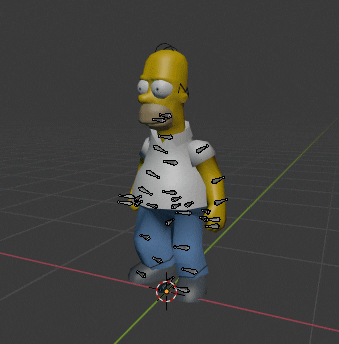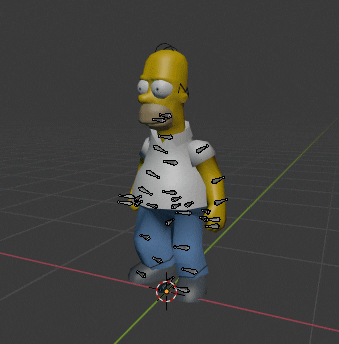[deleted user] You sir, are the best thing to happen to this community in a while
Now I'm hyped to see someone animate Homer default dancing, hell yeah
You sir, are the best thing to happen to this community in a while
Now I'm hyped to see someone animate Homer default dancing, hell yeah
Tappie Insert funny pun relating to the topic here.
Insert funny pun relating to the topic here.
This post has been removed.
Weasel on a Stick Added support for 2.79
Weasel on a Stick New in 1.6:
fixed rotation interpolation that caused some single-frame glitches
added support for blender's default auto-keying (LocRotScale)
Also edited the post to include some tips for better
New in 1.6:
fixed rotation interpolation that caused some single-frame glitches
added support for blender's default auto-keying (LocRotScale)
Also edited the post to include some tips for better results
This post has been removed.
Weasel on a Stick 2.0 Update: Added CAM animation type support mainly used for main menu camera and mission warp cameras. It creates/reads all necessary camera animations such as FOV, near/far clipping and TRAN/LOOK/UP
2.0 Update: Added CAM animation type support mainly used for main menu camera and mission warp cameras. It creates/reads all necessary camera animations such as FOV, near/far clipping and TRAN/LOOK/UP positions. (Since all camera animations I've found are pre-baked the cam import doesn't take "interpolate" option into account)

Import operator automatically detects if you're trying to import a camera animation. It also has a checkbox that "automatically" generates camset camera markers.
(Courtesy of DT Docs)

Export operator also has new options for working with CAM animations

Note: This update had limited R&D and I'm still not sure how SHAR calculates camera positioning based on TRAN/LOOK/UP. (and if it's even possible to replicate in blender) And as such I can't guarantee 1:1 conversion between blender and SHAR