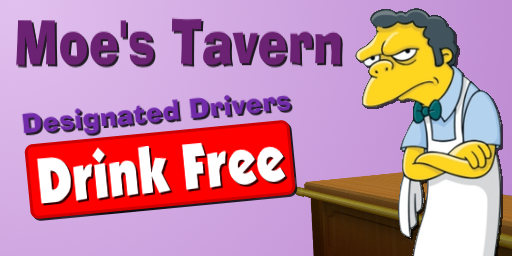[img]http://website.com/yourimage.png[/img]
Donut Mod 4: Community Billboard Submissions
Posted in Donut Mod
Please sign in to reply to this topic.
Loren You can use an IMG tag like this.
http://website.com/yourimage.png
You can use an IMG tag like this.
This post has been removed.
This post has been removed.
V0RTEX L0RD Type
http://website.wow/images/lol.png
the site of course being the image address, Right click the image click "Copy Image Address" then click on the portrait button in the top and pas
Type
Example:
WILL NOT WORK!
the correct usage would be:

[img]http://website.wow/images/lol.png
Example:
scontent-lhr3-1.xx.fbcdn.net/v/t1.0-9/35129644_1512381788873533_7903218447205531648_n.png?_nc_cat=0&oh=b417b353531bd6188227f7b619750cfa&oe=5BFD3E8F
WILL NOT WORK!
the correct usage would be:
[img]https://scontent-lhr3-1.xx.fbcdn.net/v/t1.0-9/35129644_1512381788873533_7903218447205531648_n.png?_nc_cat=0&oh=b417b353531bd6188227f7b619750cfa&oe=5BFD3E8F[/img]

Check out this guide posted by Jake.
Post
Tappie 768x768= https://i.imgur.com/yNOWoNn.png
128x128= https://i.imgur.com/xbEAimp.png
Hope this was worth the trouble.
V0RTEX L0RD OwO Read the post! You'll Learn..
OwO Read the post! You'll Learn..
V0RTEX L0RD I'll just submit them for you:
768 x 768: https://i.imgur.com/yNOWoNn.png
128 x 128: https://i.imgur.com/xbEAimp.png
I'll just submit them for you:
768 x 768:
128 x 128: 768 x 768: