Here's an example:



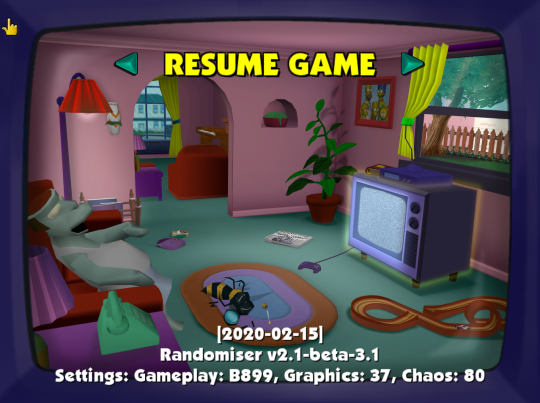
0019fd44 004a9398 Simpsons!tName::SetUID+0x8
0019fda4 0043e54d Simpsons!RenderManager::OnProcessRequestsComplete+0x168
0019fde0 028963dd Simpsons!LoadingManager::OnLoadFileComplete+0x6d
0019fe24 0289648c Hacks+0xa63dd
0019ff80 760c8494 Hacks+0xa648c
0019ff94 77ad41c8 kernel32+0x18494
0019ffdc 77ad4198 ntdll+0x641c8
0019ffec 00000000 ntdll+0x64198