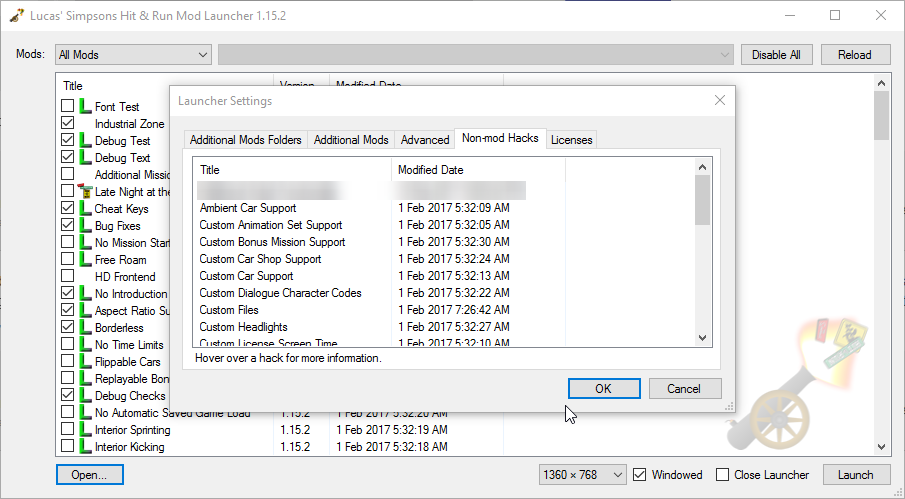Surreal Bot Try this:
Click on "Open" and select "Launcher Settings."
http://image.prntscr.com/image/691f74791ed74a5abae1fd2dcab6f3fd.png
Here, the "Additional Mods Folder" tab sh
Try this:
Click on "Open" and select "Launcher Settings."

Here, the "Additional Mods Folder" tab should already be selected in the next window. If not, select it. Then, click on "Add" and select the folder containing your mods. (Here, I used a folder called "Mods2." It shouldn't make a difference if you select the original Mods folder, but if that doesn't work, just create a new Mods folder under a different name like I did.)

Click OK, and your launcher should refresh and the mods in your new folder should show up in the list.