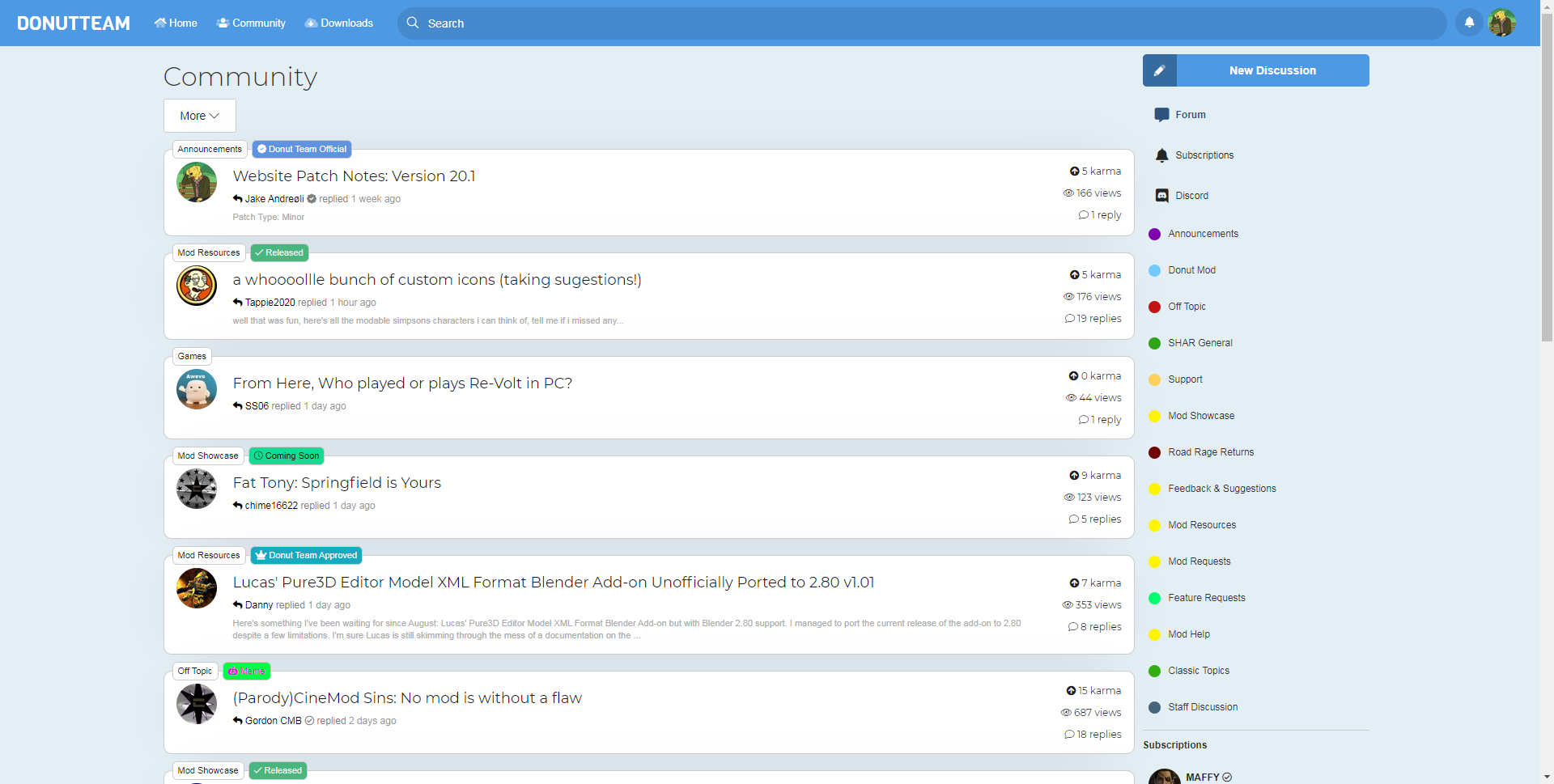Fluffy Today we're going live with version 20.1.2 of the Donut Team website. In addition to this minor update, we'd like to reveal and get your feedback on a refreshed version of the Donut Team For
Today we're going live with version 20.1.2 of the Donut Team website. In addition to this minor update, we'd like to reveal and get your feedback on a refreshed version of the Donut Team Forum.
Patch Type: Minor
Patch Applied: 8 February 2020
Maintenance Period: None
Patch Notes
- Search
- You can now use quotation marks to look up exact phrases in the Donut Team search. Try it out!
- Please note that this does not mean exact word, it means exact usage. Because of this, this feature is best used with multiple words.
- Topic search now searches each word individually so topics are easier to find.
- Mod search now searches each word individually so mods are easier to find.
- Flairs
- The "Mod Release" flair is now known as "Released."
- The "Mod Showcase" flair is now removed.
- Added the "Coming Soon" flair.
- Added the "Discontinued" flair.
- Miscellaneous
- Added a warning about the discontinuation of themes on the Design Settings page.
Coming Soon: Refreshed Forum
Right now we're in the process of redesigning several fundamental parts of the website. We know involving you in these changes is important, so we'd like to preview this to you now and gather feedback.
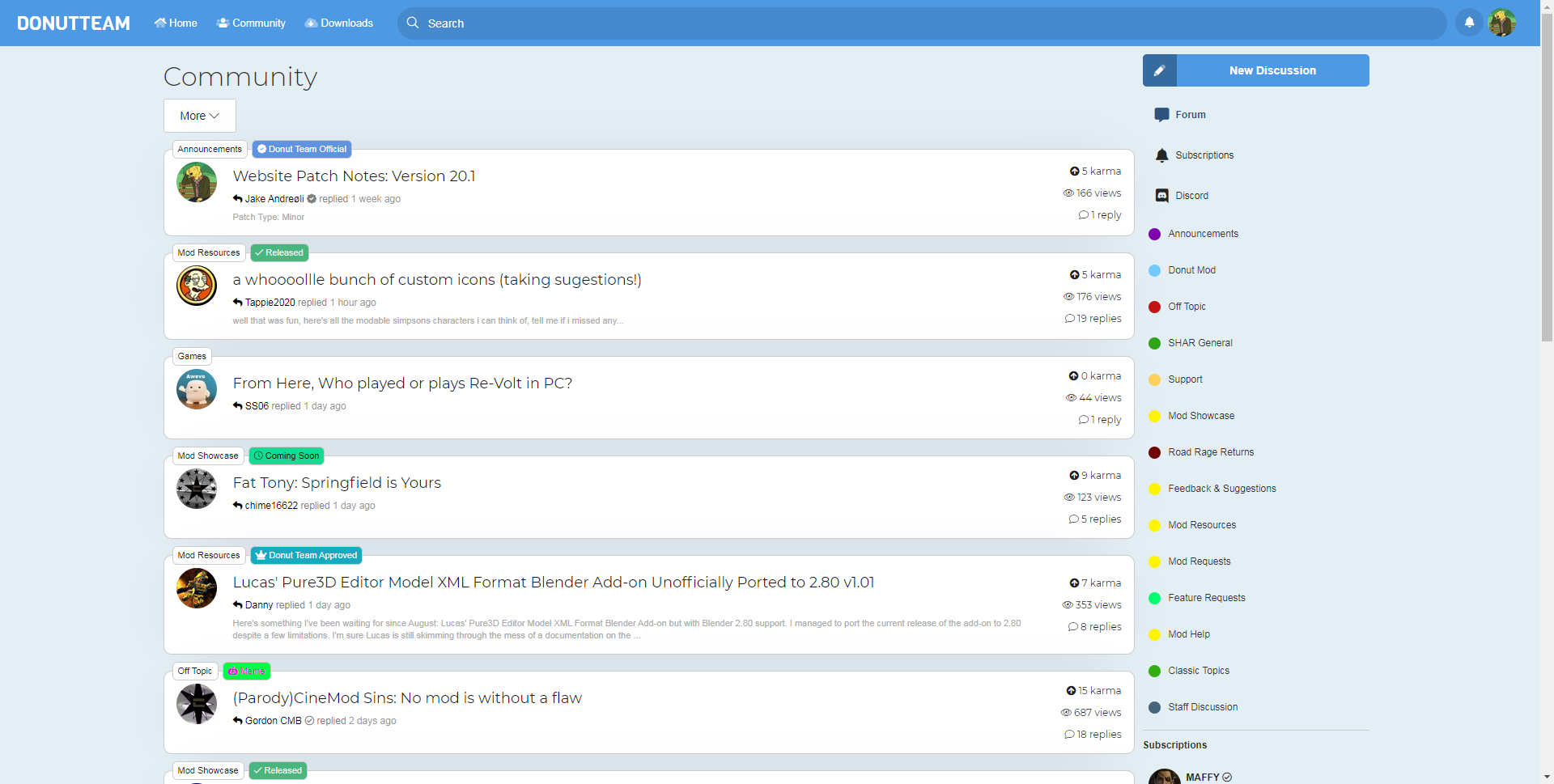
- In some cases, flairs can be more important than boards, because of this we're now showing them side by side above the topic title.
- If you provided a description to your topic, we will now show the first line of text as a preview.
- Up to 300 characters will be shown in the preview.
- All BBCode is stripped out.
- This can be helpful to hook a user into clicking into the topic. We also think it will prevent title gore and encourage mod developers to include more information at the top of their thread.
- Topic titles have been made bigger to stand out on the page. Your title is what hooks a person to click into a thread, so we find it important for it to stand out.
- Similar to the live website, the avatar of the original poster will be used in the left-hand corner. However, we will only show the most recent interaction below the title.
- The jump to newest post button has been moved to the left so it is always in a consistent part of the page. Previously, usernames and times have pushed it to different areas and it was more difficult to find because of it.
What isn't done in this preview?
- Adding an indicator to pinned topics.
- On the current site, they're highlighted in green. To prevent this looking weird on the new Dark Theme, we will be changing it to an icon indicator somewhere on the post.
- We're also considering making it so pinned topics show up above the "More" dropdown.
- The "More" dropdown will show the currently selected item instead of the text "More" when finalised.
- The "More" dropdown will be updated to be more fitting with the rest of the design.
- The forum sidebar is not done yet. We will be revamping it shortly to be more inline with the rest of the page.
We hope this preview excites you or intrigues you into the future of the community. We'll be actively listening to feedback both on the forum and in our
Discord server to make sure we can make the best community website possible.
Sincerely,
Jake Andreøli
2,385 views ·
3 likes Sending vote...