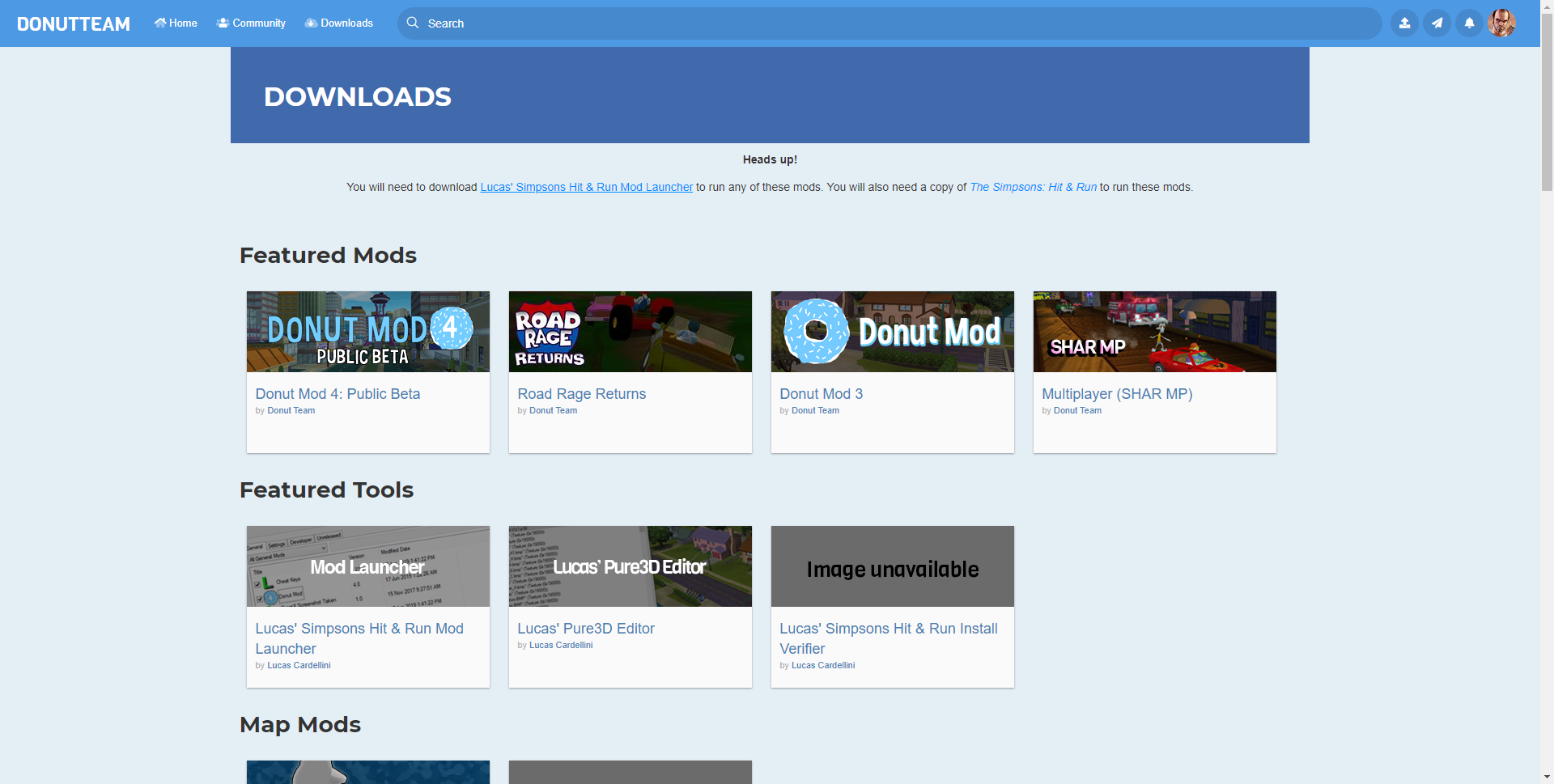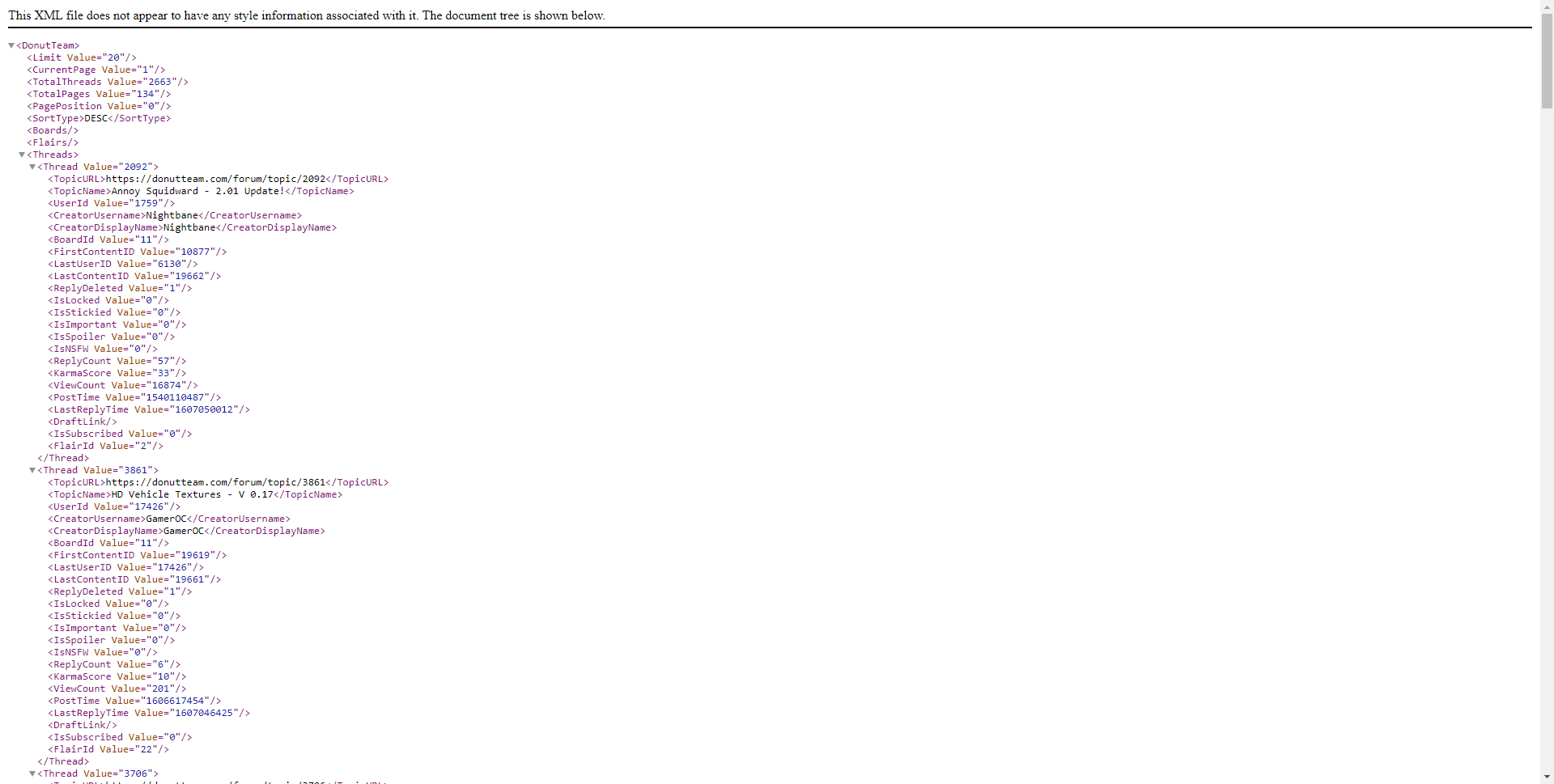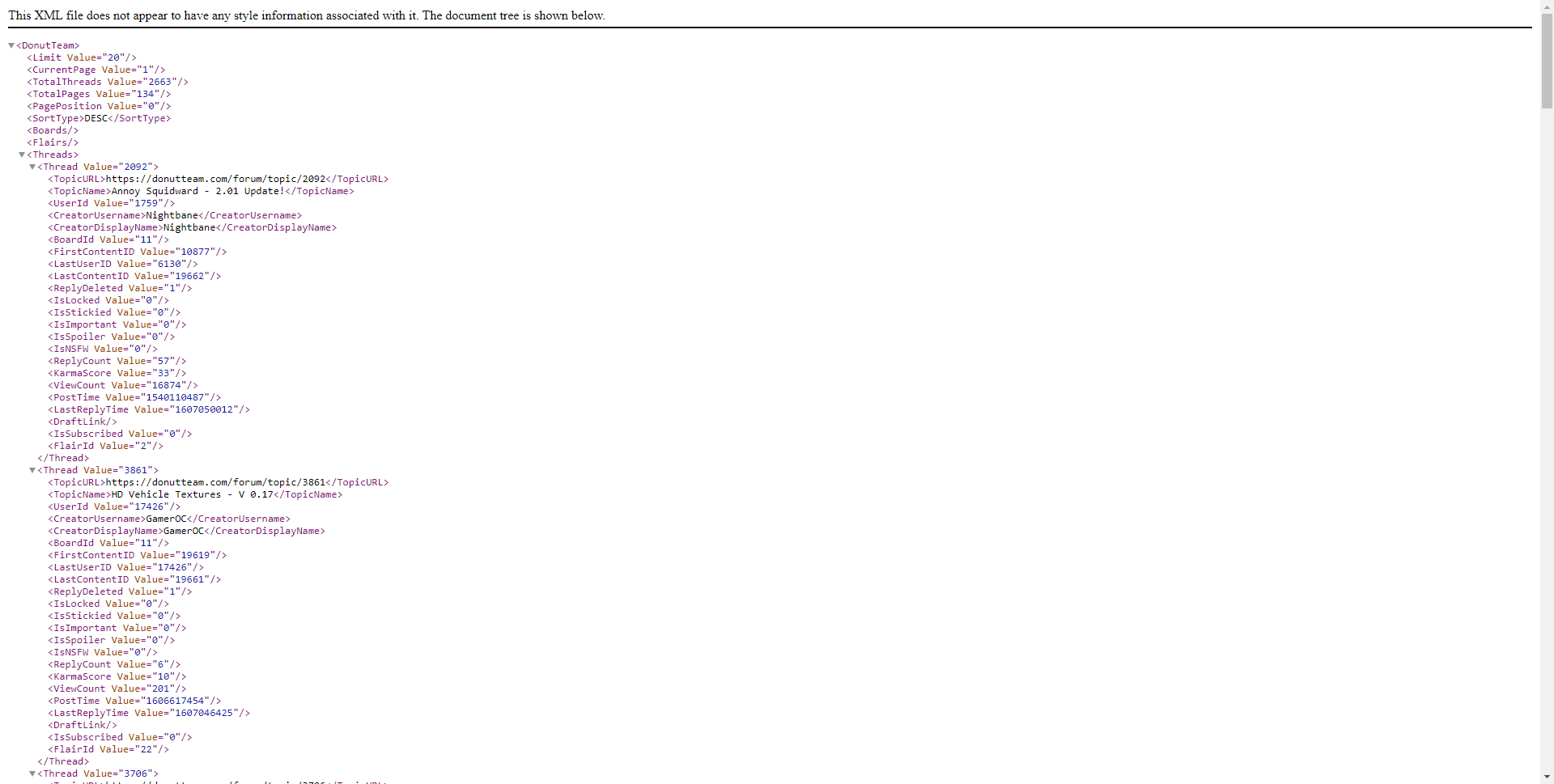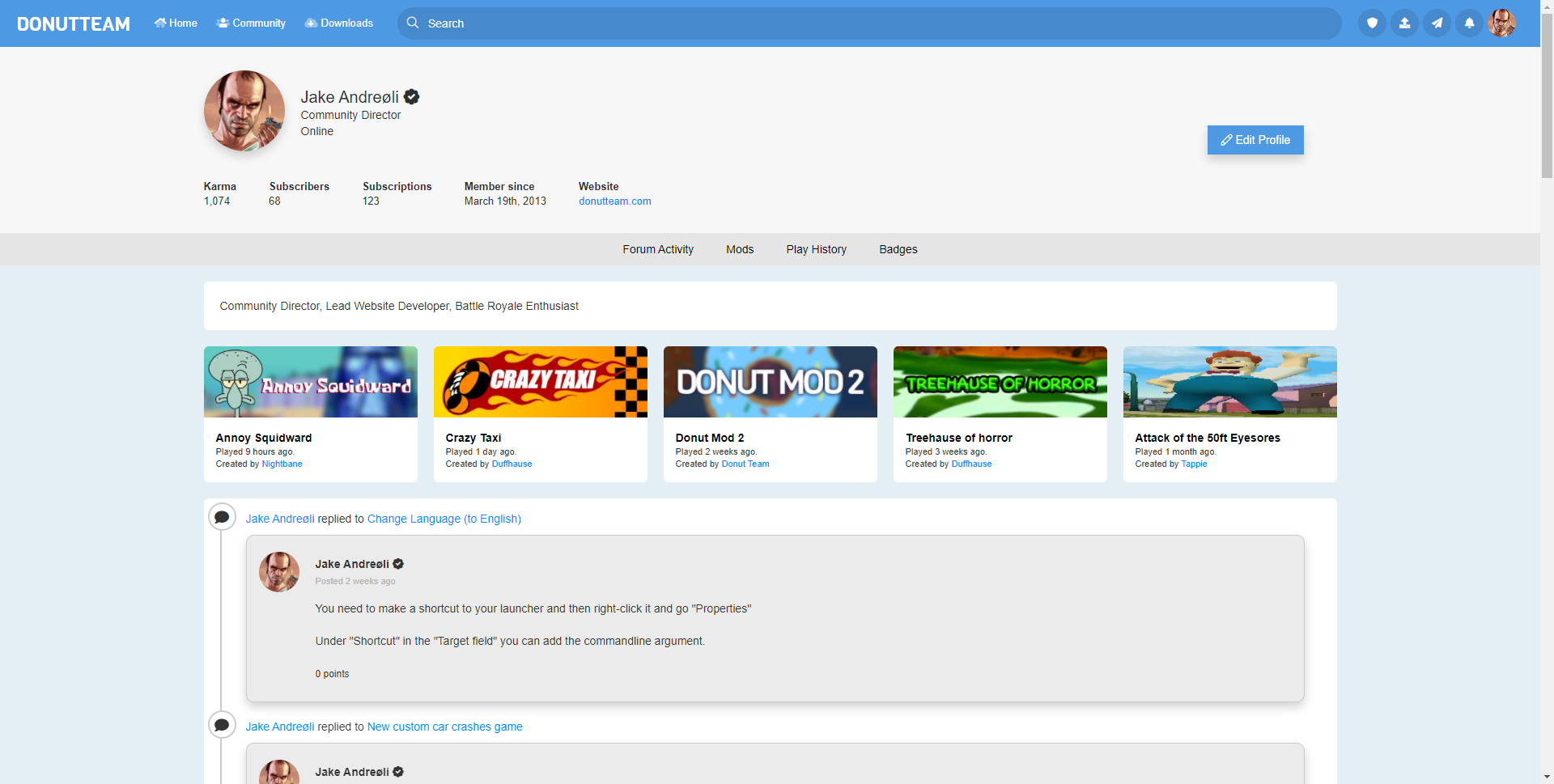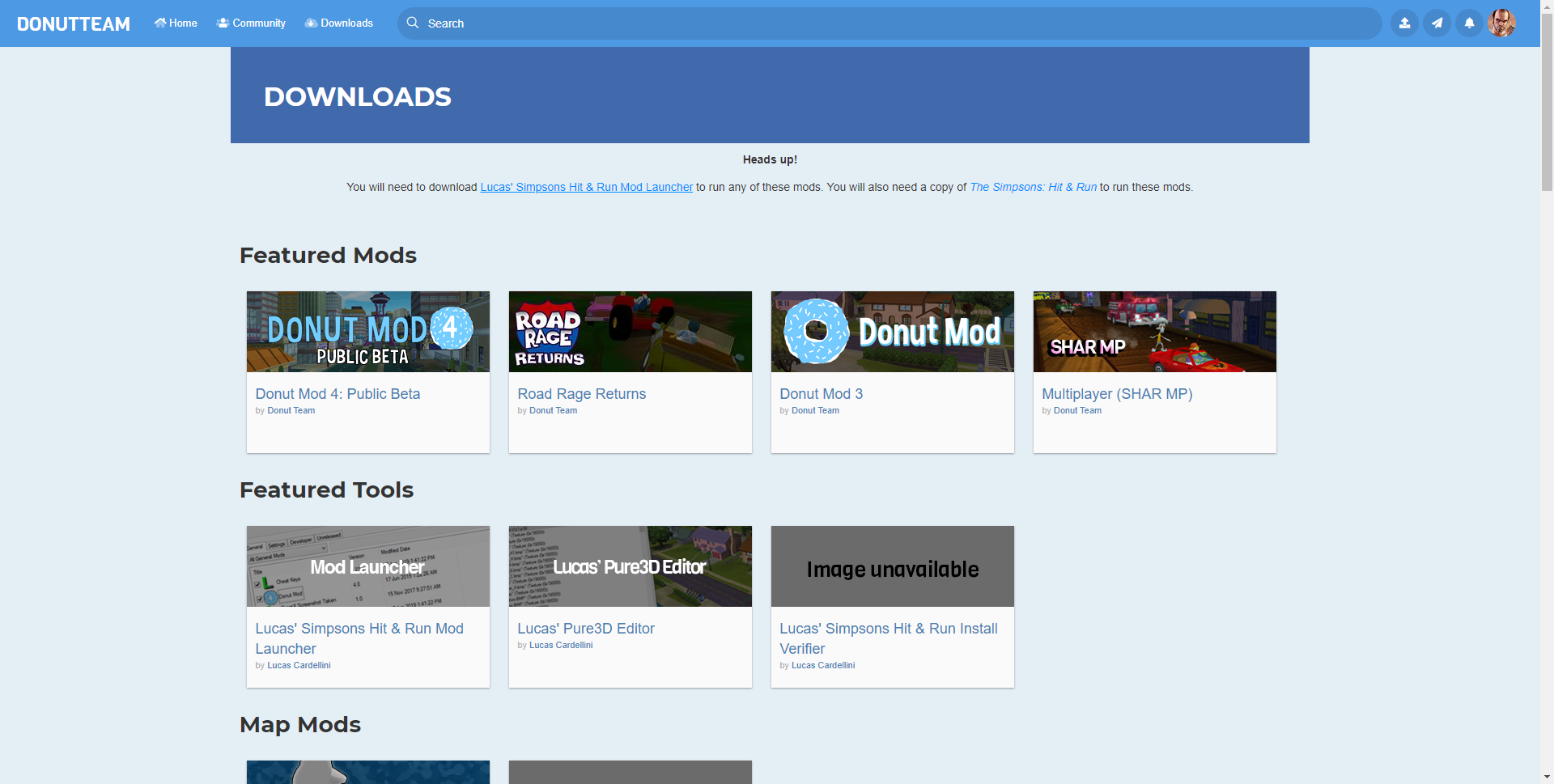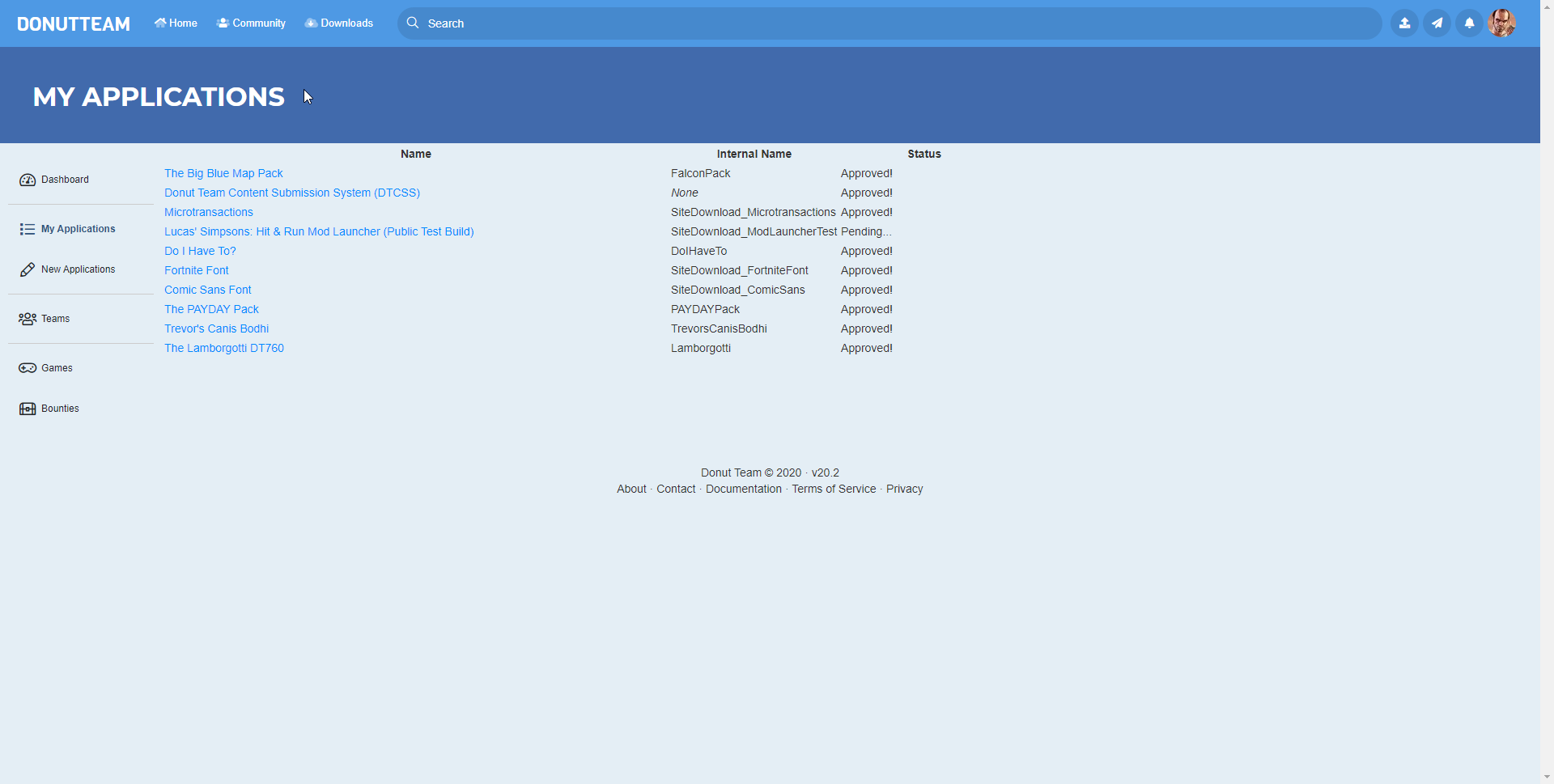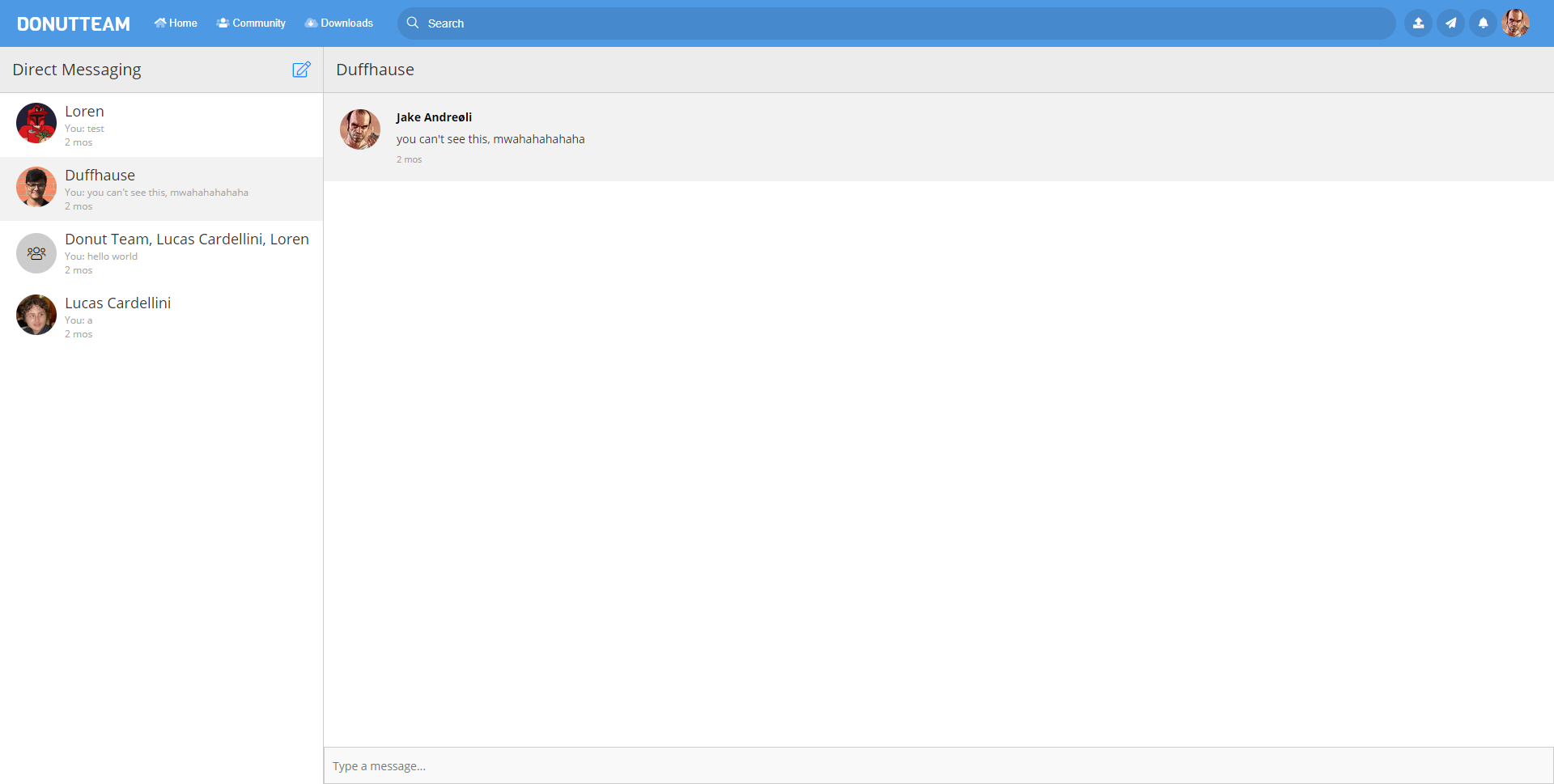Fluffy Hi everyone,
As we approach 2021, I wanted to take time to discuss changes coming to the site and detail their progress:
API 2.0
https://dl.dropboxusercontent.com/s/j5pmpdpsm3p84pf/chrome_he0aJwyjT3
Hi everyone,
As we approach 2021, I wanted to take time to discuss changes coming to the site and detail their progress:
API 2.0
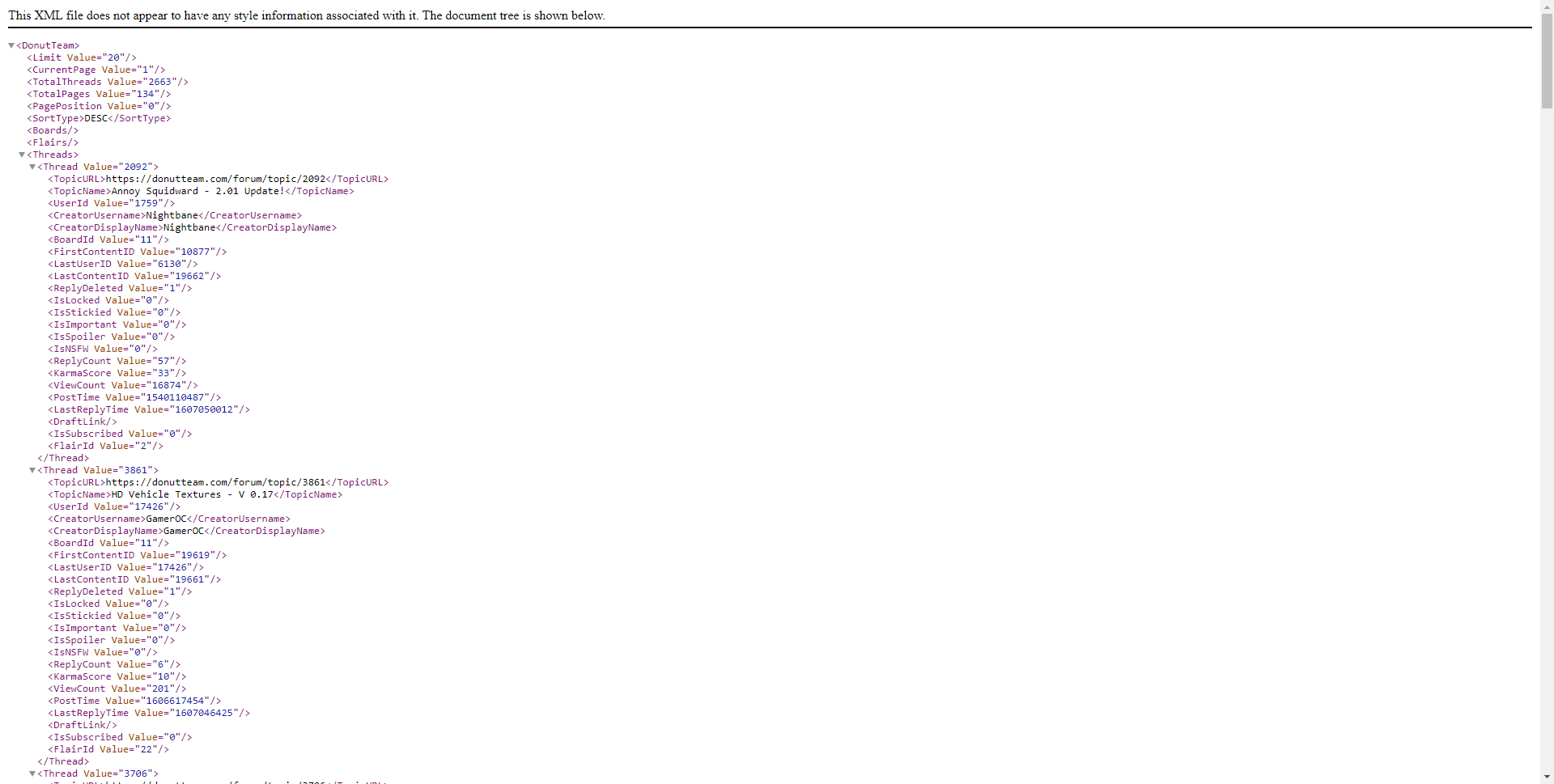
We're completely overhauling our API to allow rich integration with the Donut Team platform to power bots, applications and other websites.
The current work needed to finish this feature:
- HitAndRunEvent must be ported over. This is what is used to award badges and play history.
- Authentication is currently half-finished and is a major feature we're working towards for future integration.
- Today, we offered @duffhause the ability to test API 2.0 for his Twitter bot (twitter.com/DonutTeamRadar).
Profiles: Overhauled
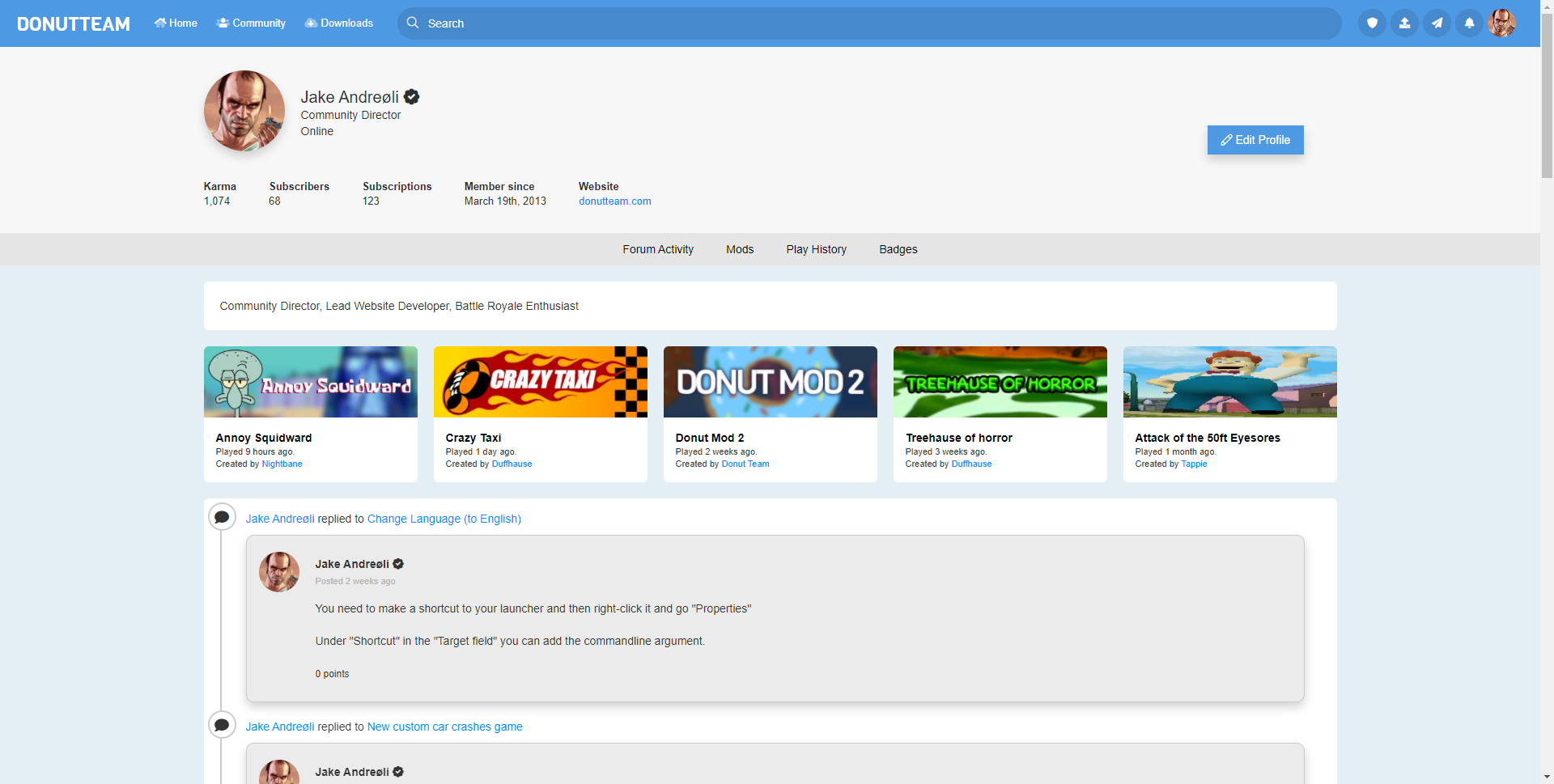
We're working on a brand new rich profile system. It is currently feature complete, but is missing some crucial design aspects for badges.
The current work needed to finish this feature:
Projects & Downloads
We're currently developing a new projects system that will replace the legacy content system. All content in the legacy content system will remain but you will have to update older submissions with new data to continue using it. More information when we get closer to release.
It will also update and replace our current download system.
There is so much to do that I can not actually discuss what is needed, but I'll leave it off with some work in progress images:
Downloads: